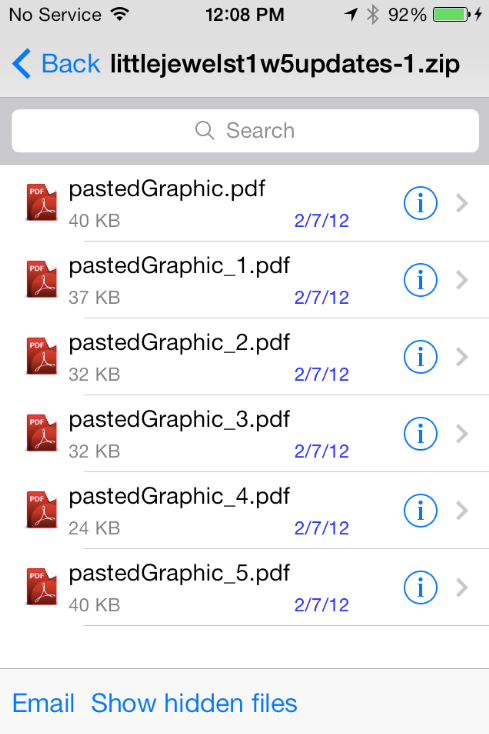Following will work for Zip Browser and Zip Browser PRO
Inside standard mail application you need to click on attachement
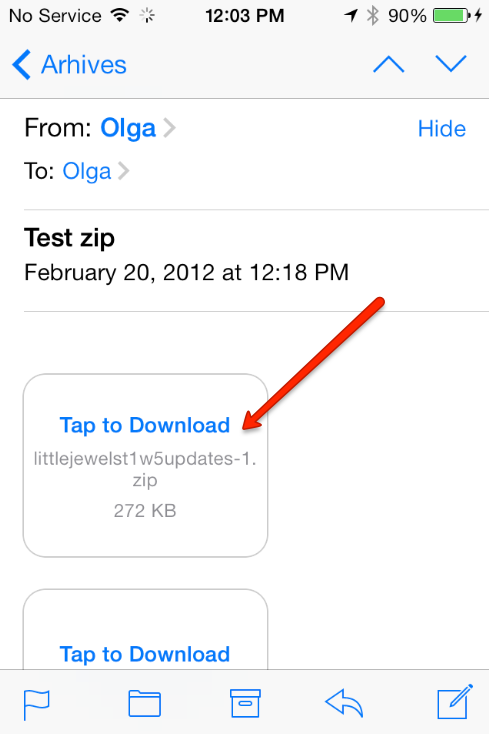
- Wait until it will finish downloading
Click one more time on attachement
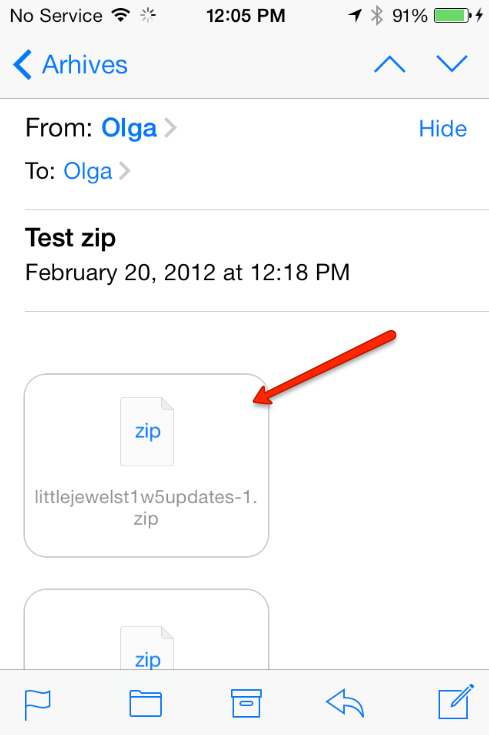
Click Open In “Zip Browser”
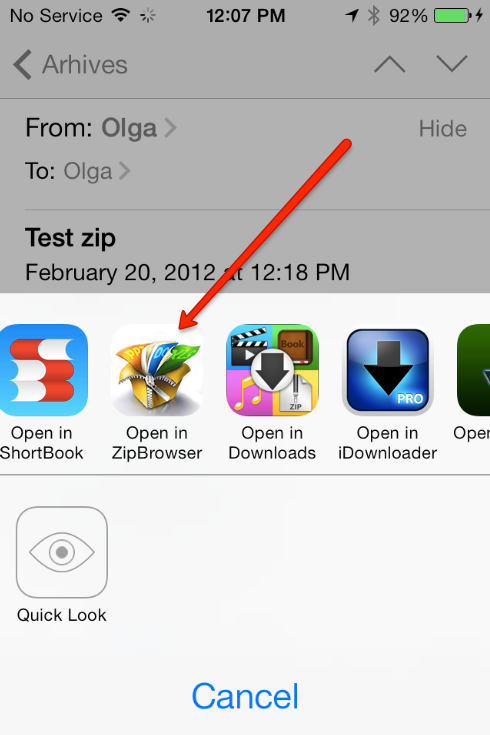
- Zip Browser will be automatically opened
You will see content of your archive