Zip Browser (both normal and PRO versions) can work with Dropbox using “Open In…” feature.
To open files from Dropbox in Zip Browser you need to:
- Open Zip Browser application;
click on file:
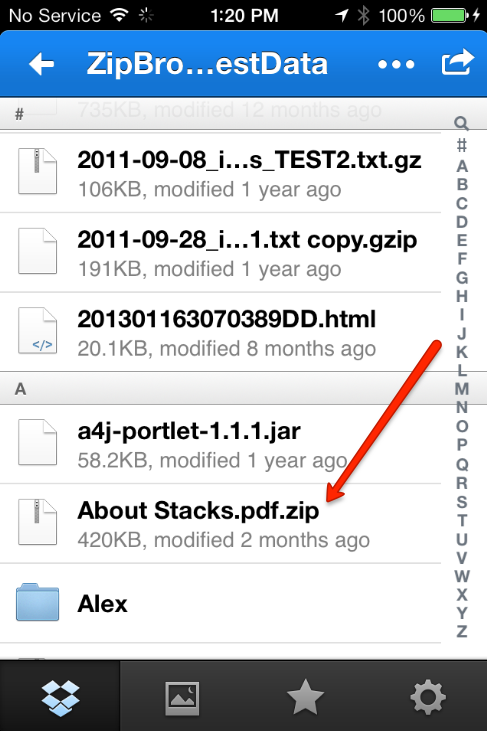
Click on Open In… button
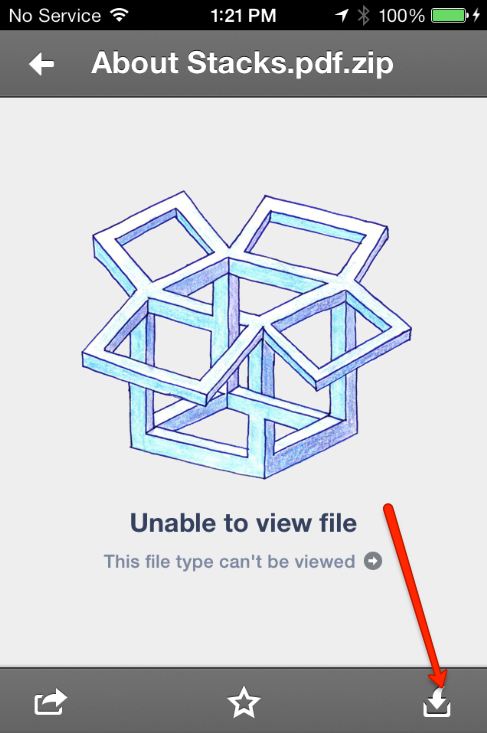
Select Zip Browser

To open files from Zip Browser to Dropbox:
- Go inside archive
Click on “Open In…” button
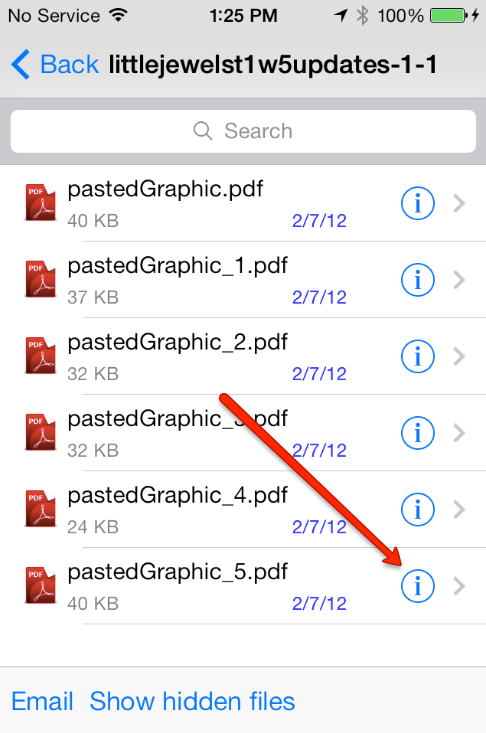
Select Dropbox from menu
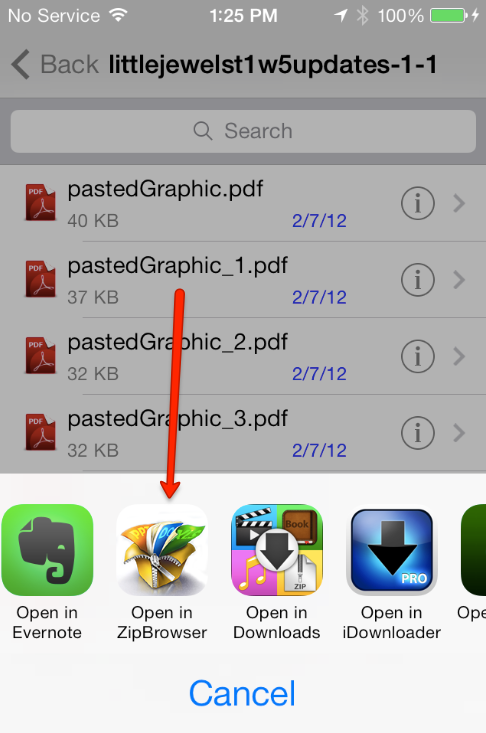
- You can use same method to work with any other application which supports “Open In” feature.